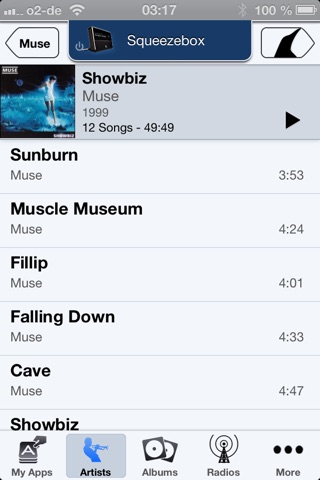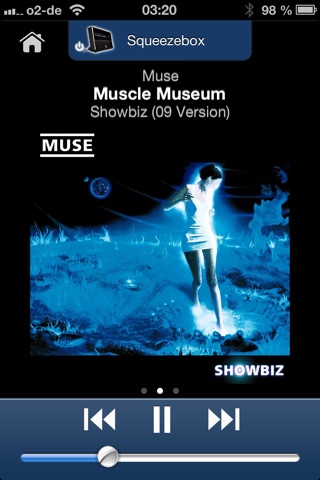
iPeng, the Music Remote for the Logitech® Squeezebox™, gives you perfect and simple control over your music.
You can purchase an additional playback capability as an In-App-Purchase that can turn your iPhone or iPod into a full-blown music player for your Squeezebox Server/Logitech Media Server.
Note: if you are using iOS 7 or newer, please look out for iPeng 9 instead!
iPeng is a is a remote control application that will work all over your home with your iPhone or iPod touch.
Easy and Fast to Use
•Building on the iPhone’s user friendly interface, iPeng offers an intuitive user interface.
•iPeng’s functionality is optimized for speed of use guaranteeing long-term fun.
•Built-in Tutorials now help you to learn iPeng’s operation.
Explore Your Music Library (1)
• Browse your own Files by categories like Albums, Artists, Genres or simply Search for your Music.
•Access additional functionality for your music through Context Menus
Explore Remote Services
•You get Access to a whole world of Internet Radio
• Access Music Services like Rhapsody™ and Napster™ and have control over them as if they were in your own library
•Access additional Squeezebox™ Apps (2)
Get Full Control Over Your Squeezebox Players
•iPeng’s MultiPlayer control offers a unique capability to manage and control all your players in one place.
•Have direct access to Power/Volume for each connected player
•Group players to synchronized groups. Jointly control playback and volume for these groups and move players between them using Drag and Drop or a Toolbar.
•Power all players in a group off with a single click when you leave.
•Move Players between Music Sources
•Have access to all Squeezebox features through the Player Context Menu: Alarms, Sleep, Shuffle&Repeat Settings and many more
Manage What’s Currently Playing
•View, save, change and rearrange your current playlist.
•Get context information on the currently playing song/station or on other songs in the current playlist
Use 3rd Party Plugins (3)
•iPeng supports a growing number of 3rd party plugins for Squeezebox™
•Customize your library through CustomBrowse
•Rate Tracks and browse by statistics with TrackStat
•Get album and artist information with AlbumReview and Biography
•Use 3rd party radio plugins like AlienBBC, NPR Radio and others
•And many more…
Use MySqueezebox.com
•iPeng doesn’t require a server to operate your Squeezebox, it also supports Logitech’s MySqueezbox.com online service.
Note: This does not apply to the Playback funtionality.
Note: If you feel you are having performance issues with iPeng, please have a look at the FAQ on penguinlovesmusic.de or through the link in the App.
iPeng is available in Danish, Dutch, English, German, Italian, Norwegian and Swedish language only but most of the language used in the application will use the Music Source’s language setting and text.
iPeng requires one or more Squeezebox™ or any compatible hard- or software player.
Squeezebox™ is a trademark of Logitech
(1)Requires SqueezeCenter (from V 7.0) or Squeezebox Server (7.5 recommended) available for free from www.logitechsqueezebox.com.
(2)With Squeezebox Server 7.4 or later or MySqueezebox.com
(3)Installation of 3rd party plugins in SqueezeCenter required